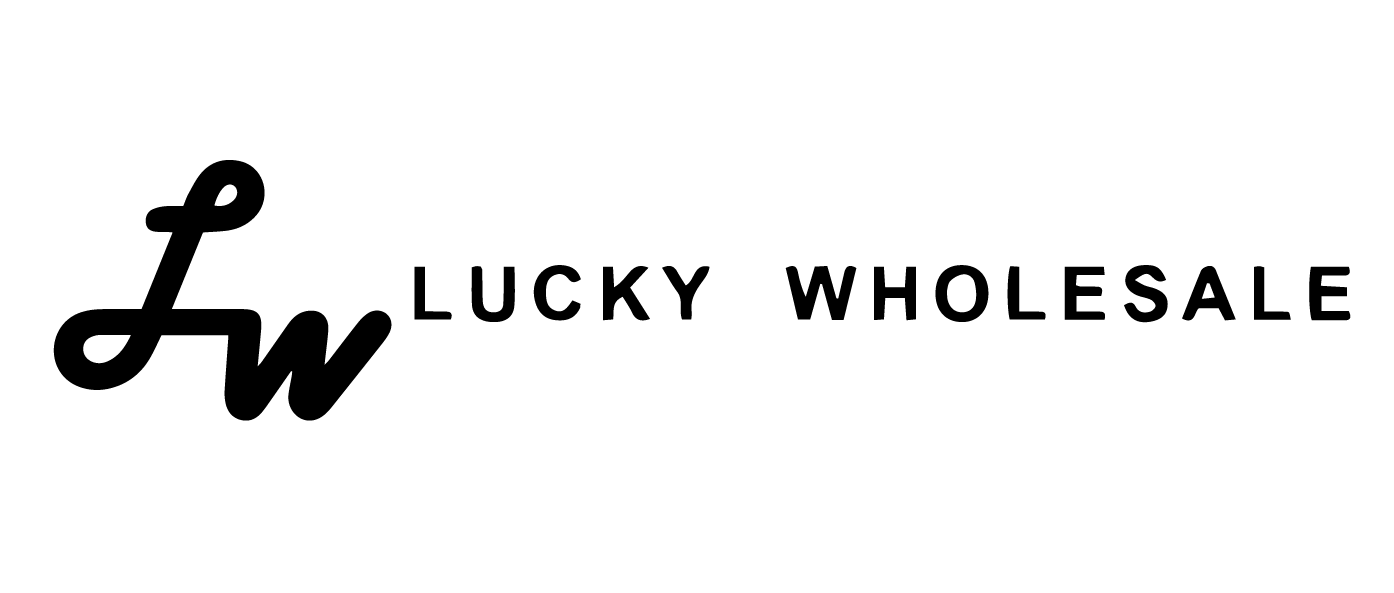If at some point you've ever considered customizing clothing, whether it’s a t-shirt or hoodie, one of the most accessible and inexpensive manners to do so is with transfer paper. Whether personalizing gifts or doing something special for an occasion, transfer paper allows one to print designs onto fabrics with just a printer and a bit of heat. But is that possible with an ordinary printer? Of course! In this blog, we will be reviewing how transfer papers work and how one can make excellent custom designs by using an ordinary inkjet printer.
What is a Transfer Paper?
Transfer paper is a special type of paper that allows for the transfer of text or images onto fabric. The process is not very complicated, hence within the reach of anyone willing to design clothes at home. This is great for small projects like a single t-shirt or a few sweatshirts for friends and family. Once you print the design onto transfer paper, you then use heat to transfer that image from the paper onto the fabric. Most use a household iron for this, but using a heat press is another, indeed professional way to ensure accuracy.
Can You Use a Regular Printer?
The good news is that, for using the transfer paper, you won't have to get a special printer. If you already have an inkjet printer at home, then you can go ahead and get started. Inkjet transfer paper is the most common type when it comes to home projects, and it is more than all right with a regular inkjet printer.
Now, there is the most frequently asked question is if it matters what type of ink is used. In most cases, whatever ink that is currently in your printer will work fine. But if you want crisp and longer-lasting results, name-brand ink for your printer may yield better prints. While remanufactured or refilled cartridges can still work, they may not always give you the sharpest images or best color results.
Pigment Ink vs. Dye-Based Ink
If you are in the market for a new printer and you plan on using it for lots of transfer projects, you may want to pick one that uses pigment ink instead of ink that is dye-based. Generally speaking, pigment ink is more UV-resistant which means your designs won't be as quick to fade if they're exposed to sunlight. For the most part, though, with home projects, this difference is pretty minimal. You do not have to buy a new printer just for printing on transfer paper unless you are already looking to upgrade.
Types of Transfer Paper
There exist two major types of transfer paper: light transfer paper and dark transfer paper. As the name suggests, light transfer paper is used for light-colored fabrics, while dark transfer paper is used for darker ones.
Light Transfer Paper
On light-colored fabrics, you're going to want to mirror your design before printing. This is due to the fact that when you actually transfer the image onto fabric, it will come out flipped.
Dark Transfer Paper
Dark fabrics are the opposite, where you actually don't have to mirror your image at all when printing. The transfer paper in a dark fabric application would be opaque, meaning the image will not need to be reversed.
Step-by-Step Guide to Transfer Paper Printing
The process of printing on the transfer paper is quite simple, but following these little steps will lead you to get the best out of your attempt:
Select Your Design
Choose an image or text you want to transfer. Ensure that the image has a high resolution for a sharp print.
Mirror Your Image
If you work with light-colored fabrics, you will need to mirror the image before printing for it to come out right on the fabric.
Print Out Your Design
On your normal inkjet printer, print the design onto the transfer paper. Make sure to print it on the right side of the paper.
Cut Out the Design
Once printed, carefully cut out the design. This will prevent any extra parts of the transfer paper from sticking to your fabric.
Apply Heat
Place the transfer paper face to fabric and iron or heat press. Follow specific instructions for your particular transfer paper for how much heat and how much pressure to use.
Peel and Reveal
Once heated, let the fabric cool just a bit, then peel the paper away to reveal your design perfectly applied to the fabric.
Conclusion
In conclusion, you can use your regular printer to make transfer paper, and it is a whole lot easier than you might have thought. That's actually the cost-effective option to create custom apparel for a gift or for yourself. You should be able to get amazing results from an ordinary inkjet printer if you follow some basic steps directed above. The fabric quality of your shirt decides the overall result. If you are looking for some fabulous shirts, check Luckey Wholesale for some of the best wholesale hoodies and t-shirts ready for customization. Luckey Wholesale has something for everyone. Get ready to start your DIY projects with everything you need today!